- Published on
Iteration Constructors/ Loops - Simplifying Repetitive Tasks in Programming
- Authors

- Name
- Sanjeev Sharma
- @webcoderspeed1
Introduction
Iteration constructors, or loops, are essential components of programming languages that enable the repetition of a set of instructions multiple times. They are used to iterate over a collection of data, such as arrays or lists, or to execute a block of code repeatedly until a specific condition is met. This iterative approach is instrumental in reducing redundancy and enhancing code efficiency.
- while loop
- Syntax
- Flow Chart
- for loop
- range() function syntax
- Using else statement with loops
- Nested loops
- nested for loop syntax
- nested while loop syntax
- Loop control statements
- break statement
- continue statement
- pass statement
- The Power of Iteration
- Best Practices for Using Iteration Constructors
- Conclusion
- FAQs
A loop statement allows us to execute a statement or group if statements multiple times. Python programming language provides the following types of loops:
while loop
A while loop statement in Python programming language repeatedly executes a target statement as long as a given condition is True.
Syntax
while(expression):
statement(s)
Flow Chart

Here, statement(s) may be a single statement or a block of statements with uniform indent. The condition may be any expression and True is any non-zero value. The loop iterates while the condition is True. When the condition becomes False, program control passes to the time immediately following the loop.
# Example:
n = int(input("Enter a number: "))
fact = 1
i = 1
while(i<=n):
fact = fact*i
i = i+1
print(f"Factorial of given number is {fact}")
''' Output:
Enter a number: 12
Factorial of given number is 479001600
'''
for loop
The for statement in Python has the ability to be iterative over the times of any sequence, such as a list or a string.
Syntax
for iterating_variable in sequence:
statement(s)
If a sequence contains an expression list, it is evaluated first. Then, the first item in the sequence is assigned to the iterating variable. Next, the statements block is executed. Each item in the list is assigned to iterating variable and the statements block is executed until the entire. Sequence is exhausted.
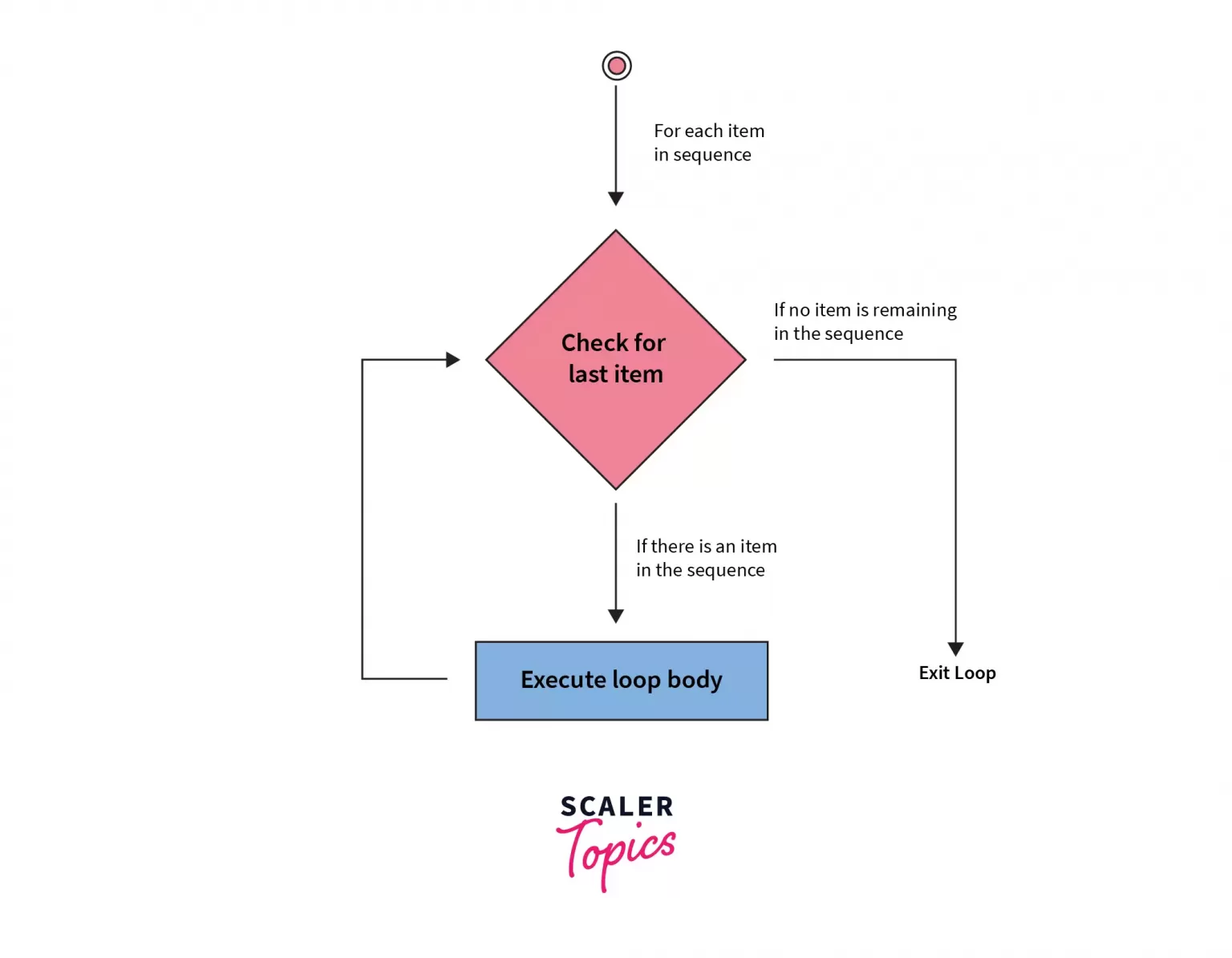
# Example:
a_list = [10, 20, 30]
for item in a_list:
print(item)
''' Output:
10
20
30
'''
The built-in range() function is the right function to iterate or a sequence of numbers. range() generates an iterator to progress integers starting with 0 upto n-1.
range() function syntax
'''
1) range(stop):
stop: number of integers to generate, starting from zero.
2) range([start], stop, [, step]):
start: starting number of the sequence
stop: generate numbers upto, but not including this number.
stop: difference between each number in the sequence
'''
# Example:
data = [10, 20, 30, 40]
for item in range(0, len(data)):
print(data[item])
''' Output:
10
20
30
40
'''
Using else statement with loops
Python supports having an else statement associated with a loop statement.
If the else statement is used with a for-loop, the else block is executed only if for loops terminates normally ( and not by encountering break statement).
If th else statement is used with a while loop, the else statement is executed when the condition becomes false.
# Example:
for var in range(1, 11):
print(var, end=' ')
else:
print("else block")
''' Output:
1 2 3 4 5 6 7 8 9 10 else block
'''
# Example:
for var in range(1, 11):
if(var==5):
break
print(var, end=' ')
else:
print("else block")
''' Output:
1 2 3 4
'''
The else code will never be executed as in the if-block of for-loop consists of a break statement which then forcefully terminates the loop.
Nested loops
Python programming language allows the use of one loop inside another loop.
nested for loop syntax
for iterating_variable1 in sequence1:
for iterating_variable2 in sequence2:
statement(s)
nested while loop syntax
while(expression1):
while(expression2):
statement(s)
statement(s)
# Example:
for iterating_variable1 in range(0, 3):
for iterating_variable2 in range(0, 2):
print((iterating_variable1, iterating_variable2))
''' Output:
(0, 0)
(0, 1)
(1, 0)
(1, 1)
(2, 0)
(2, 1)
'''
Loop control statements
The loop control statements change the execution from its normal sequence.
Python supports the following control statements:
break statement
The break statement terminates the loop statements, and transfers execution to the statement immediately the loop.
# Example:
for letter in 'Python':
if(letter =='h'):
break
print(f"current letter: {letter}")
''' Output:
current letter: P
current letter: y
current letter: t
'''
continue statement
The continue statement causes the loop to skip the remainder of it's body and immediately retest it's condition prior to reiterating.
# Example:
for letter in 'Python':
if(letter =='h'):
continue
print(f"current letter: {letter}")
''' Output:
current letter: P
current letter: y
current letter: t
current letter: o
current letter: n
'''
pass statement
The pass statement is a null operation; nothing happens when it executes. The pass statement is also useful in places where your code will eventually go, but has not been written yet.
# Example:
for letter in 'Python':
if(letter =='h'):
pass
print("This is a pass block")
print(f"current letter: {letter}")
''' Output:
current letter: P
current letter: y
current letter: t
This is a pass block
current letter: h
current letter: o
current letter: n
'''
The Power of Iteration
Iteration constructors are a programming superpower, and here's why:
Efficiency: They allow you to write code that performs repetitive tasks with minimal effort.
Readability: Loops make your code more structured and easier to understand, as they encapsulate repetitive logic into a single block.
Scalability: You can easily scale your code to handle larger datasets or perform more iterations without increasing complexity.
Best Practices for Using Iteration Constructors
To make the most of iteration constructors, keep these best practices in mind:
Clear and Descriptive Variable Names: Use meaningful variable names to enhance code readability.
Loop Termination Conditions: Ensure that your loop has a clear termination condition to prevent infinite loops.
Efficient Data Structures: Choose the most suitable data structure for your task to optimize performance.
Avoid Unnecessary Nesting: Limit the nesting of loops to maintain code simplicity.
Conclusion
Iteration constructors, or loops, are invaluable tools in the world of programming. They empower developers to streamline repetitive tasks, enhance code efficiency, and write more readable and scalable programs. By mastering the art of iteration, you can become a more proficient programmer and tackle complex challenges with ease.
FAQs
- What is the difference between a for loop and a while loop?
A for loop is used when you know the exact number of iterations, while a while loop continues until a specific condition is met.
- Are iteration constructors available in all programming languages?
Most programming languages offer iteration constructs like for, while, and do-while loops. However, the syntax and usage may vary between languages.
- Can loops be nested within each other?
Yes, loops can be nested within each other to perform more complex iterations, but it's important to maintain code clarity when doing so.
- How do I prevent an infinite loop?
To prevent an infinite loop, ensure that your loop has a clear termination condition that will eventually be met during execution.
- Where can I learn more about iteration and loops in programming?
You can find comprehensive resources and tutorials on iteration and loops in programming on various online platforms and programming forums.